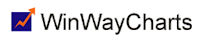Feb 1, 2014 | Charts, Support
In charts, choose the indicators you want to see with every chart. Use CTRL+left mouse click to choose more than one. Then, click on chart, settings, save current indicators.
Feb 1, 2014 | Charts, Support
Realtime data is fully dynamic and not stored on your hard drive. It is stored in memory until the next chart is open.
Feb 1, 2014 | Charts, Support
In Charts, click on Chart, Chart Ticker. Enter the symbol, then choose Realtime.
Feb 1, 2014 | Alerts, Support
Price Alerts are achieved by adding trendlines to the charts. Follow these steps to active a Trendline Alert:
1. Right click on a chart. Choose draw attributes. Draw the trendline.
2. Click on file, Alert Properties. Edit the Alerts.
3. Add the following to the Alert Code:
! Alert me if the last trade of a price bar breaks through my trendline to the downside
TrendlineBreakDn if TrendlineBreakout() < 0.
! Alert me if the last trade of a price bar breaks through my trendline to the upside
TrendlineBreakUp if TrendlineBreakout() > 0.
4. Enable the Alerts.
Feb 1, 2014 | Alerts, Support
In RTALerts, click on File, Alert Properties. Right click on the Alert, choose Add Sound. Choose the .wav file you want associated with the Alert. Do the same for each alert you have enabled.
Feb 1, 2014 | Alerts, Support
In RTAlerts, click on Tickers, Enable Email Alerts.