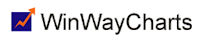Updated SP500 groups and sectors
Updated regularly
This completely updated structure is updated regularly. The old SP500 structure in your platform will be replaced if you choose to install the update. A complete list of the S&P 500 component stocks is available in Wikipedia
Click on the download button. The download will begin shortly. – In Internet Explorer we suggest you save the file to your system – In Google Chrome the file saves automatically – In Firefox select save By saving the file, the install will be available for you to use at a later date or backup. Once the file has finished downloading, make sure all WinWay applications are closed, then locate the install file SP500GS.exe, it will be in your downloads folder, or you can search for the file name. One you allow the file to run you’ll see this WinZip screen appear. Click OK . Here’s what the new SP500 looks likeIn TradingExpert Charts |