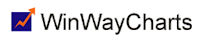TradingExpert Pro
Tutorial videos on major features

Getting Started Right with WinWayCharts
An hour long introduction to your WinWayCharts. Perfect for new clients or trial clients. Covering all you need to know to get up to speed.
Adding Dial/Data credentials into WinWay TradingExpert Pro End of Day
When you sign up for a paid WinWay service, Powered by Dial/Data.These credentials allow you to download end of day data to update your locally stored ticker database.
Visit https://winwaycharts.com/wordpress/thank-you-for-subscribing-to-eod-dialdata/ for details and how to update your data each night.

How do I make my WinWay look like Darren's?
This video shows you how to setup your WinWay TradingExpert Charts to look just like Darren Winters’ Charts.

Using TradingExpert Pro the way Darren does
Learn how to begin using WinWayCharts like Darren does.

Overview of notes on charts and Expert Ratings
How to add notes to Charts and an explanation of the Expert Ratings in Charts.

Benefits of WinWayCharts and introduction to web site resources
In this opening video, we discuss the philosophy and benefits of WinWayCharts TradingExpert Pro and introduce you to the support and educational resources that are available to you.

Overview of the Main Menu
The WinWayCharts main menu applications and their functions are covered.

Overview of Charts and indicators
This video is an overview of Charts features and toolbar, the indicator panel, and adding basic indicators to Charts.

Overview of charts drawing tools
Overview of charts drawing tools, including text and trendlines, using help system and the Technical Indicator Reference Manual.

Overview of explore groups/sector and create watch lists
Exploring groups and sectors and lists in charts, how to build your own watch lists.

Overview of Data Manager and Data Retrieval
In this video we cover the Data Manager tool used to manage tickers and lists in the system plus the Data Retrieval used to update your pricing data.

Overview of Reports Expert Analysis
We cover the Expert Analysis report that fitters for high Expert Ratings on stocks each day.

Overview of EDS Candlestick Hug
In this video we cover a brief overview of the trading system design tool EDS and also Darren’s Candlestick Hug strategy in EDS
Intraday Snapshot and data plans
In this video we cover the introduction to Snapshot, Currency pairs and data plans available to you.

Getting started with Expert Design Studio
We have a number of tutorials available to get you up to speed with Expert Design Studio
1. Getting started with Expert Design Studio. Creating a basic indicator and a scan rule, using built-in functions and then running the scan and creating a report of stocks that fit the scan.
2. In this video we discuss how to take the indicators we can create in EDS and adding them as custom indicators in Charts.
3. AIQ EDS Exploring built in trading strategies and backtesting them>