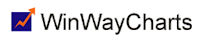Thank you for your continued support of WinWayCharts services. Recently we have been working on an EDS scan to find double tops and bottoms. We’d like to share with you the progress and how to add this to your WinWayCharts. This is the code used in the scan (you don’t need to know the code but it’s there for your information).
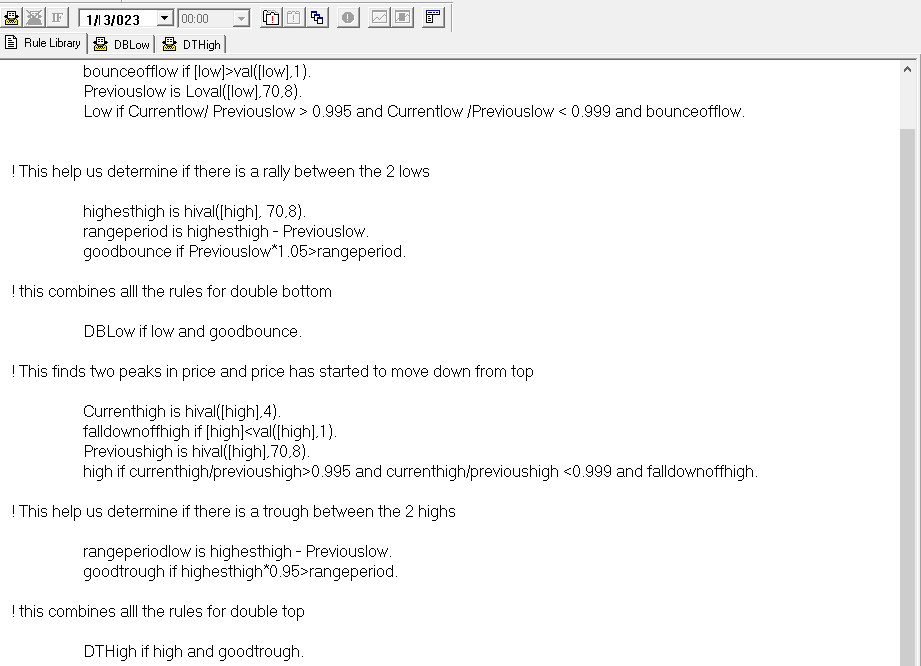
There’s always room for improvement, but you can get a hold of this scan. This file is available for download from here
This may save to a download folder on your system. We suggest you move it to the path C:/wintes32/EDS strategies/Chart Pattern Strategies folder.
To run this strategy automatically after your nightly download of data
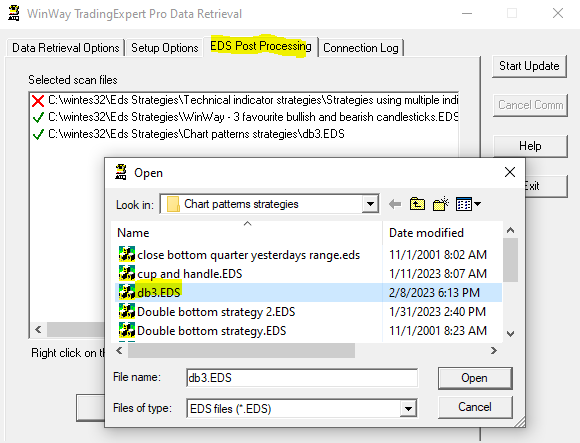
– Open Data Retrieval, and select the EDS Post Processing tab.
– Select add, and in the Open, Look in C:/wintes32/EDS strategies/Chart Pattern Strategies folder for db3.EDS
– Select Open and the strategy will run every night for you.
Here’s the results on the Sp1500 run on 1/3/2023
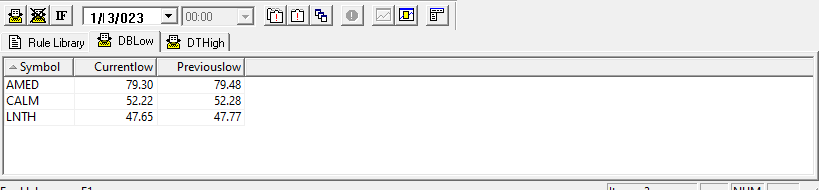
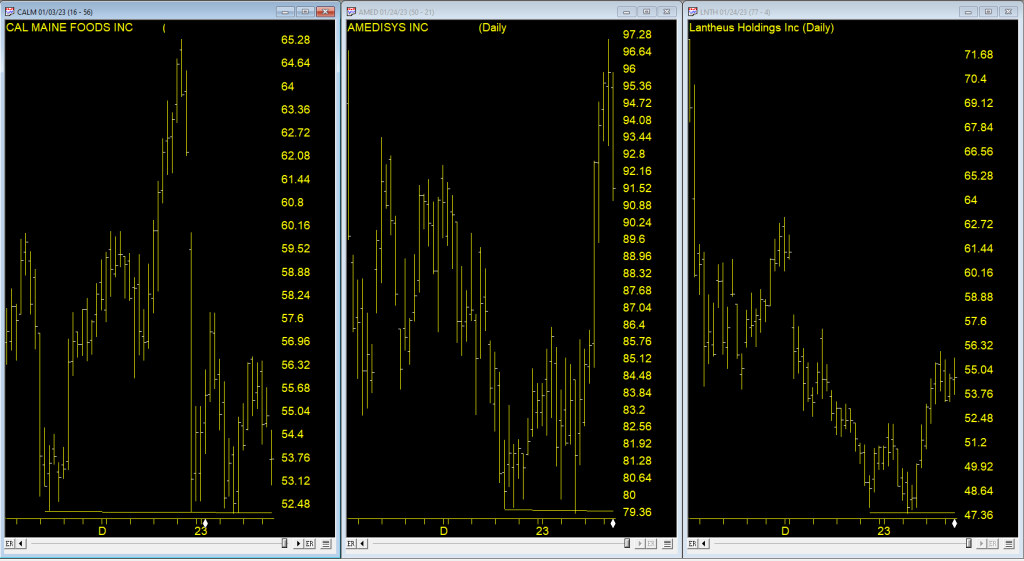
While not perfect, we hope this scan will be of use to you in your trading process.