WinWay TradingExpert Pro v2.55 upgrade
The 'DOWNLOAD NOW' button is below but please read the following before you click on it
What’s in this upgrade?
In this upgrade, we have added a new charting types Heiken Ashi and Seasonality.
Heiken Ashi Charts
Heikin-Ashi, alternatively spelled Heiken-Ashi, translates to “average bar” in Japanese. This technique is employed in securities trading to identify market trends and forecast future prices. It enhances the readability of candlestick charts, facilitating easier analysis of trends. For instance, traders can utilize Heikin-Ashi charts to determine opportune moments to stay in trades during a persistent trend and exit when the trend is paused or reversed. Given that most profits arise during trending markets, accurate trend prediction becomes essential. 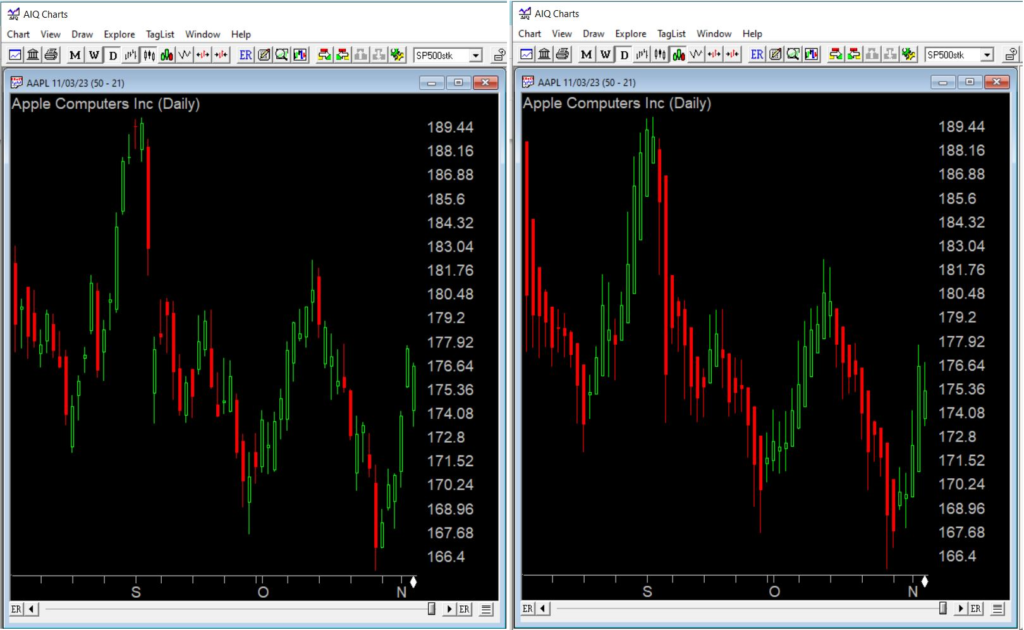
Regular Candlesticks on the left vs Heiken Ashi on the right for AAPL
Several distinctions exist between the two chart types, as illustrated in the above charts. Heikin-Ashi presents a smoother appearance as it essentially computes an average of the movement. Notably, Heikin-Ashi candles tend to stay red in a downtrend and green in an uptrend, providing a clearer trend indication. In contrast, conventional candlesticks alternate colors even when the price is predominantly moving in one direction.

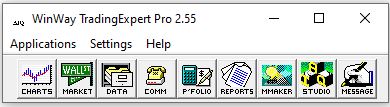

 – If prompted ‘Do you want the following program from an unknown publisher to make changes to this computer’ click Yes – The installation process includes all the WinWay TradingExpert Pro files for the upgrade. The install will begin once the file has unpacked. – The WinWay TradingExpert Pro install will then start. Follow instructions to install when prompted. Upon completion of the install the process is set to launch the program.
– If prompted ‘Do you want the following program from an unknown publisher to make changes to this computer’ click Yes – The installation process includes all the WinWay TradingExpert Pro files for the upgrade. The install will begin once the file has unpacked. – The WinWay TradingExpert Pro install will then start. Follow instructions to install when prompted. Upon completion of the install the process is set to launch the program.