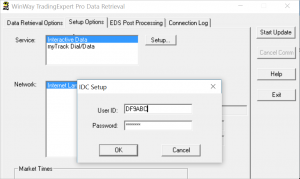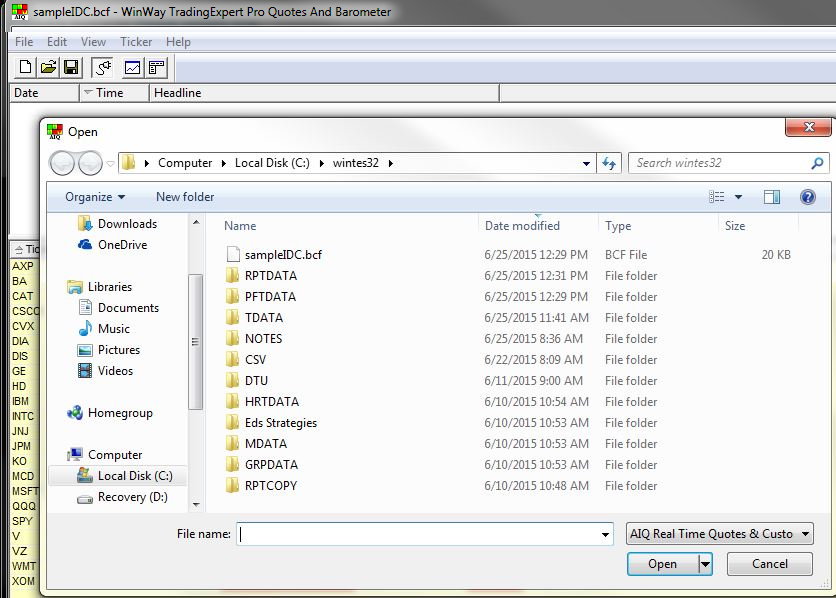Inputting your User name and Password into WinWay
with Interactive Data for WinWay
IMPORTANT! PLEASE FOLLOW ALL THE INSTRUCTIONS ON THIS PAGE
Support 0207 749 2205 Mon-Fri 08:00-4:00pm GMT +1 775 747 8404 Mon-Fri 4:00pm – midnight GMT E-mail support@winwaycharts.com
IMPORTANT! PLEASE FOLLOW ALL THE INSTRUCTIONS ON THIS PAGE
Support 0207 749 2205 Mon-Fri 08:00-4:00pm GMT +1 775 747 8404 Mon-Fri 4:00pm – midnight GMT E-mail support@winwaycharts.com
|