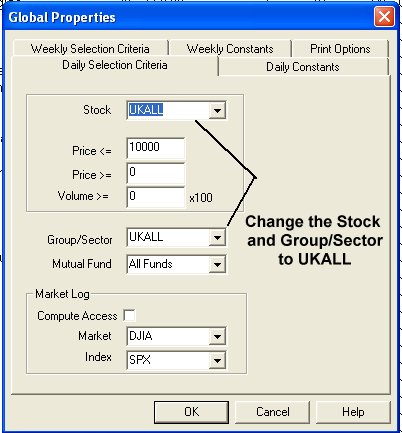Open the Reports from the Charts Tool Bar. From the Reports menu, select Global Properties. Change the Stock and Group/Sector areas to UKALL in the Daily Selection Criteria tab. Repeat for the Weekly Selection Criteria tab if desired. Click OK. When you next download data and/or generate reports, the reports will reflect the changes.