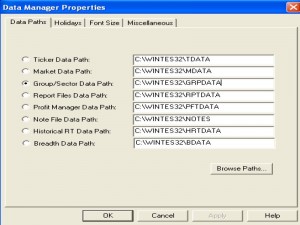Open Data Manager.
Click on Manager, Preferences.
Fill in the paths as shown below.
I click on Data Manager and nothing happens
Reboot your computer. Once the computer has come back up, DO NOT try to open Data Manager. Open Windows Explorer, locate the c:\wintes32 folder. Locate the tdata folder. Delete the files master.adf and master.ndx. Once those files are deleted, open Data Manager, say Yes when asked to Rebuild.
This should clear up the problem.
Where can I get updated SP500 and AIQALL list files?
You can get updated list files from www.aiqsystems.com/lists.htm.
When the program begins processing the data I get a GPF in AIQcom32.exe, how can this be fixed?
Open Data Manager, click on Utilities, choose Rebuild Master Ticker List.
When I update I keep getting a message “limit exceeded”, and data will not update, how do I correct this?
Open Data Manager, click on Utilities, choose Delete Non Trading Tickers.